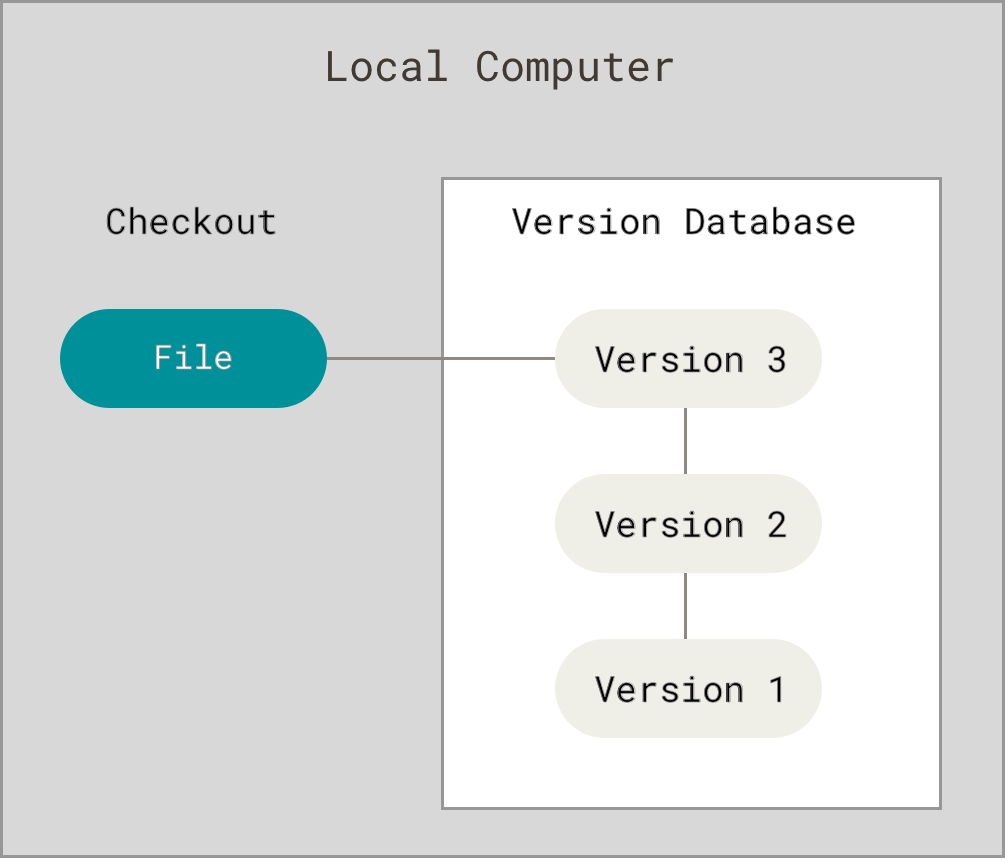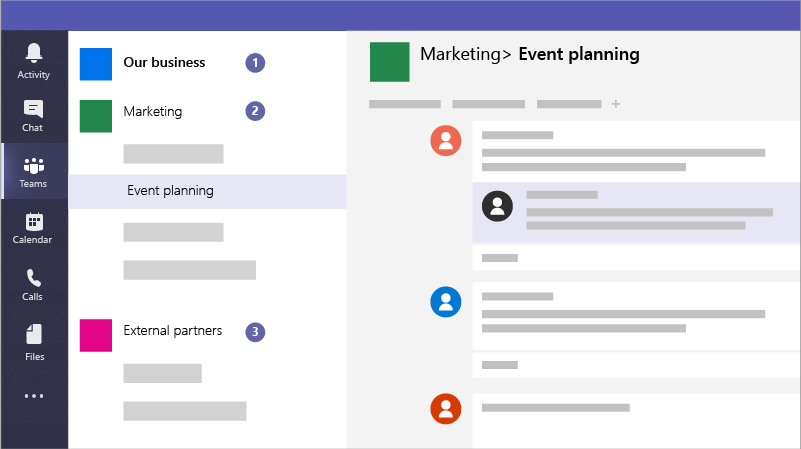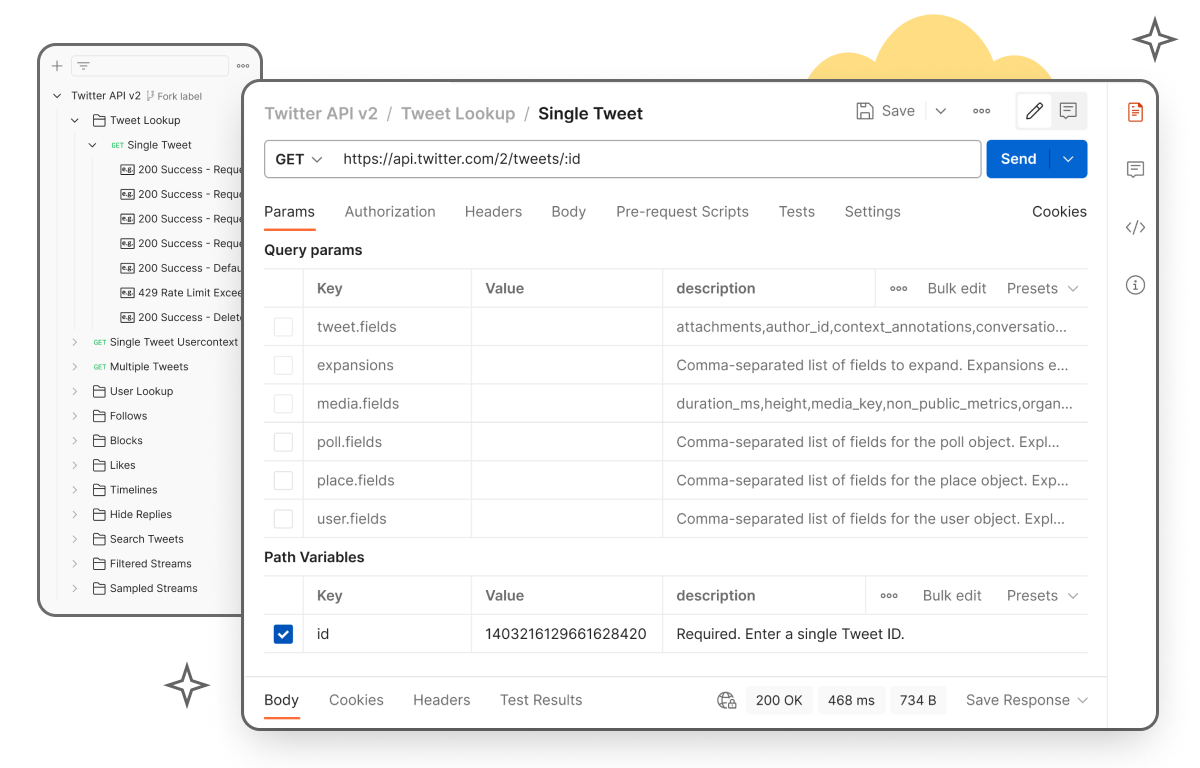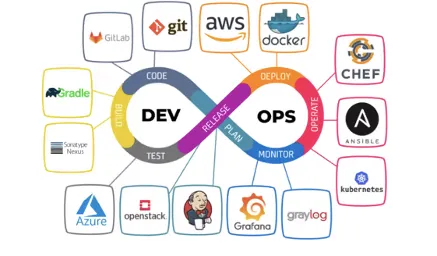The world of software development is brimming with innovation. But behind the magic, there's a developer wielding powerful tools to bring ideas to life. Choosing the right ones can make all the difference. So, if you're a developer, or aspiring to be one, this post equips you with a must-have dev toolset.
1. Text Editor or IDE: Where the Code Lives
Imagine a skilled writer without a pen. That's a developer sans a text editor or IDE (Integrated Development Environment). Text editors like Sublime Text or Visual Studio Code are like digital notebooks, offering syntax highlighting and code completion to streamline your workflow. For a more feature-rich experience, consider IDEs like IntelliJ IDEA or PyCharm . These offer debugging tools, version control integration, and project management, all under one roof.
2. Version Control System (VCS): Keeping Track of Your Code's Journey
Ever accidentally deleted a crucial line of code? Shudder! Version control systems (VCS) like Git are lifesavers. They track changes to your code, allowing you to revisit older versions if needed. Collaboration becomes a breeze too, as multiple developers can work on the same project without conflicts. Git is an industry standard, so get familiar with it!
3. Collaboration and Communication Tools: United We Code
Software development thrives on teamwork. Communication and collaboration tools like Slack, Microsoft Teams, and Trello bridge the gap between developers. Imagine discussing code snippets, sharing ideas, and tracking progress – all on a unified platform. These tools are the glue that keeps development teams in sync.
4. API Testing Tools: Ensuring Smooth Communication
APIs (Application Programming Interfaces) are the messengers that enable different software components to talk to each other. To guarantee smooth communication, you'll need API testing tools. Postman is a popular option, allowing developers to test and debug APIs, ensuring a seamless flow of information within your application.
5. Documentation Tools: Let Your Code Speak for Itself
6. DevOps Tools: Bridging the Dev and Ops Gap
This list equips you with a solid foundation of dev tools. Remember, the specific tools you choose will depend on your project, programming language, and preferences. So, explore, experiment, and build your perfect developer toolkit!
What are your must-have dev tools? Share your thoughts and experiences in the comments below! And if you found this post helpful, don't forget to share it with your fellow developers!